目前版本为3.5.14.11最新版,需要X64位,32位支持最新版的3.5.11.4,32位请手动vi e.sh修改版本号后执行
yum -y install wget echo "timeout=120" >> /etc/yum.conf yum -y update yum -y install epel-release chkconfig nscd off;service nscd stop;yum -y install dnsmasq;sed -i 's/#listen-address.*/listen-address=127.0.0.1/g' /etc/dnsmasq.conf;echo -e 'nameserver 127.0.0.1\nnameserver 8.8.8.8\nnameserver 2001:4860:4860::8888\nnameserver 2606:4700:4700::1111\nnameserver 1.1.1.1\nnameserver 114.114.114.114\nnameserver 119.29.29.29\noptions timeout:1 attempts:1 rotate' > /etc/resolv.conf;chkconfig dnsmasq on;service dnsmasq start rm -rf /etc/yum.repos.d/CentOS-Base.repo wget http://github.itzmx.com/1265578519/mirrors/master/CentOS/CentOS6-Base-itzmx.repo -O /etc/yum.repos.d/CentOS6-Base-itzmx.repo rm -rf /etc/yum.repos.d/*pel.repo rm -rf /etc/yum.repos.d/epel-testing.repo wget http://github.itzmx.com/1265578519/mirrors/master/EPEL/epel.repo -O /etc/yum.repos.d/epel.repo wget http://github.itzmx.com/1265578519/mirrors/master/EPEL/epel-testing.repo -O /etc/yum.repos.d/epel-testing.repo rpm -ivh http://github.itzmx.com/1265578519/repo/master/CentOS/mysql-community-release-el6-5.noarch.rpm rm -rf /etc/yum.repos.d/mysql-community.repo rm -rf /etc/yum.repos.d/mysql-community-source.repo wget http://github.itzmx.com/1265578519/repo/master/CentOS/mysql-community.repo -O /etc/yum.repos.d/mysql-community.repo wget http://github.itzmx.com/1265578519/repo/master/CentOS/mysql-community-source.repo -O /etc/yum.repos.d/mysql-community-source.repo yum -y install which file wget make automake gcc gcc-c++ pcre-devel zlib-devel openssl-devel sqlite-devel quota unzip bzip2 libaio-devel ulimit -n 1048576 echo "* soft nofile 1048576" >> /etc/security/limits.conf echo "* hard nofile 1048576" >> /etc/security/limits.conf wget http://github.itzmx.com/1265578519/kangle/master/ent/e.sh -O e.sh;sh e.sh /vhs/kangle wget http://github.itzmx.com/1265578519/kangle/master/kangle/easypanel/ep.sh -O ep.sh;sh ep.sh wget http://github.itzmx.com/1265578519/transmission/master/2.84/libevent-2.0.21-stable.tar.gz tar zxf libevent-2.0.21-stable.tar.gz cd libevent-2.0.21-stable ./configure make -s -j 4 make -s install ln -s /usr/local/lib/libevent-2.0.so.5 /usr/lib/libevent-2.0.so.5 ln -s /usr/local/lib/libevent-2.0.so.5.1.9 /usr/lib/libevent-2.0.so.5.1.9 ln -s /usr/lib/libevent-2.0.so.5 /usr/local/lib/libevent-2.0.so.5 ln -s /usr/lib/libevent-2.0.so.5.1.9 /usr/local/lib/libevent-2.0.so.5.1.9 cd .. yum -y install memcached php-pecl-memcache yum -y install php-pecl-apc rm -rf /etc/sysconfig/memcached wget http://github.itzmx.com/1265578519/kangle/master/memcached/memcached -O /etc/sysconfig/memcached service memcached start chkconfig --level 2345 memcached on echo "127.0.0.1 download.safedog.cn" >> /etc/hosts setenforce 0 && sed -i 's/SELINUX=enforcing/SELINUX=disabled/g' /etc/selinux/config yum -y install mysql mysql-server rm -rf /etc/my.cnf wget http://github.itzmx.com/1265578519/kangle/master/mysql/5.6/my.cnf -O /etc/my.cnf service mysqld restart
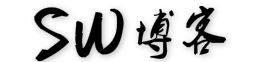 默契网络
默契网络

发表评论