hwclock //查看硬件时间
设置服务器时间
yum -y install utp ntpdate
设置系统时间与网络时间同步
ntpdate cn.pool.ntp.org
将系统时间写入硬件时间
hwclock --systohc
设置时间
date -s 20121019
date -s 23:40:00
没有网络的情况下可以用这个
2、ntpdate
ntpdate time.windows.com && hwclock -w
连网更新时间,如果成功,将系统时间,写入BOIS
# 系统时间同步到硬件时间
hwclock -w 或 hwclock --systohc 【sys系统时间,tohc硬件时间】
# 硬件时间同步到系统时间
clock –hctosys 或 hwclock --hctosys【hc代表硬件时间,sys代表系统时间】
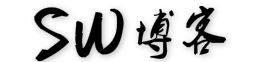 默契网络
默契网络

发表评论