启用rescue救援模式,然后内核选Finnix 或者centos 6.9都行
sudo su获取管理员root权限
用命令看fdisk -l
是/dev/sda还是/dev/vda,自己替换下
然后就wget dd直接安装即可,重启即可登陆远程
内容文件出处
http://down.80host.com/iso/dd/
wget --no-check-certificate -qO InstallNET.sh 'https://moeclub.org/attachment/LinuxShell/InstallNET.sh' && bash InstallNET.sh -dd 'http://down.80host.com/iso/dd/WinSrv2008x64-Chinese.vhd.gz' Username: Administrator Password: WinSrv2008x64-Chinese 或者rescue救援模式下使用:wget -O- http://down.80host.com/iso/dd/WinSrv2008x64-Chinese.vhd.gz | gunzip | dd of=/dev/vda wget --no-check-certificate -qO InstallNET.sh 'https://moeclub.org/attachment/LinuxShell/InstallNET.sh' && bash InstallNET.sh -dd 'http://down.80host.com/iso/dd/WinSrv2012r2x64-Chinese.vhd.gz' Username: Administrator Password: WinSrv2012r2x64-Chinese 或者rescue救援模式下使用:wget -O- http://down.80host.com/iso/dd/WinSrv2012r2x64-Chinese.vhd.gz | gunzip | dd of=/dev/vda wget --no-check-certificate -qO InstallNET.sh 'https://moeclub.org/attachment/LinuxShell/InstallNET.sh' && bash InstallNET.sh -dd 'http://down.80host.com/iso/dd/WinSrv2019dc-Chinese.vhd.gz' Username: Administrator Password: WinSrv2019dcx64-Chinese 或者rescue救援模式下使用:wget -O- http://down.80host.com/iso/dd/WinSrv2019dc-Chinese.vhd.gz | gunzip | dd of=/dev/vda以上内容来自互联网检索
80host家的严重删减,IIS都被删了
测试阿里云服务器专用网络可用

购买地址:https://www.aliyun.com/product/swas?userCode=tr6mqjwl
centos 6.9。ps:腾讯云的centos 7 系统不能dd了,得换成Debian10.2才能去dd系统
bash <(wget --no-check-certificate -qO- 'https://moeclub.org/attachment/LinuxShell/InstallNET.sh') -c 6.9 -v 64 -a
默认root密码MoeClub.org
centos 6.10
wget --no-check-certificate -qO InstallNET.sh 'https://moeclub.org/attachment/LinuxShell/InstallNET.sh' && bash InstallNET.sh -dd 'http://文件地址.vhd.gz'
本地文件:移动硬盘/dd-windosws系统/
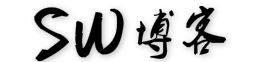 默契网络
默契网络

发表评论